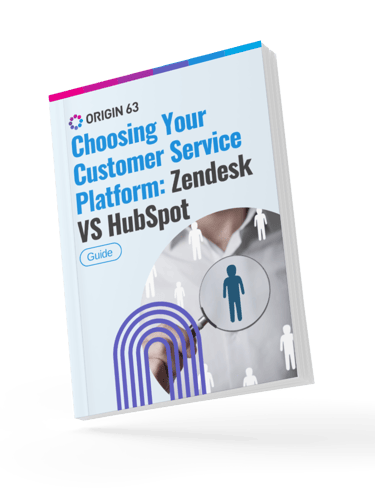
Get the comparison handbook now to simplify your decision between HubSpot and Zendesk!

Comparison guide of Service Hub versus Zendesk Help Desk
If you’re like many operations and customer service managers we’ve talked to, your current customer success software may not align with your team’s overarching mission. You may struggle with disjointed tech stacks, difficulty accessing data and insights, poor system tracking, and lost tickets, which lead to dissatisfied customers.
HubSpot Service Hub offers an exciting solution! It gives you the opportunity to move into an all-in-one platform with way more power than the typical service software today.
But how can you be sure it has all the features and functionalities you need?
Let’s clear away your doubts by debunking top Service Hub misconceptions. We’ll also show you how Service Hub compares to other customer service platforms.
Selecting the right customer service software is crucial for scaling businesses seeking to deliver exceptional experiences. Two popular solutions worth comparing are HubSpot Service Hub and Zendesk.

With AI-powered features and tight CRM alignment, HubSpot provides complete visibility and seamless handoffs across departments.
Zendesk is a service-focused solution. It’s specifically built for managing customer support through omnichannel request routing, ticketing, and analytics.
It aims to enhance customer relationships, so it’s optimized for agents and customer communication via email, chat, social media, etc.
Which One’s Right for You?
While Zendesk offers specialized support, HubSpot brings the full package with end-to-end visibility through an integrated customer relationship management system, marketing, and sales.
HubSpot provides an edge for businesses seeking a unified customer view and seamless cross-functional collaboration.
Despite what you may have heard, many common concerns about HubSpot Service Hub are outdated or simply untrue.
HubSpot has matured into a robust, enterprise-ready customer service platform capable of handling complex needs at scale. But, some stubborn misconceptions create unnecessary fear and doubt.
We’ll debunk the 8 biggest Service Hub myths around capability limitations, integrations, reporting, etc. Time to finally put those myths to rest!
Our answer: Zendesk may be telling you these things (*cough cough*), and we’ll admit it would’ve been true two years ago. But today, we’re migrating service teams of hundreds to HubSpot without fear of hitting a ceiling. Why?
It’s also worth noting that HubSpot releases updates at an outstanding speed!
Just in January of this year, they sent out an 80-page recap to partners showcasing all the updates from December.
Service Hub customers see an average of 79%
fewer tickets created with the Knowledge Base activated.
Our answer: Contrary to this myth, teams have been surprised at how much they can save (and gain!) by moving to HubSpot.
Here's why:
Our answer: This is again false! HubSpot’s knowledge base is intuitive and offers various user-friendly features:
Our answer: Reporting is also incredibly powerful in HubSpot. It has a library of dozens of useful reports, which include:
HubSpot also has an intuitive reports builder with drag-and-drop functionality (No queries! No spreadsheets!), saving your teams tons of time.
Reporting dashboards are perfect for visualizing your data and can be customized for leadership, managers, and reps.
If you want to automate reports, you can also send the dashboards via email at regular intervals to prevent leaders from having to log into the system to get results.
Service Hub customers see an average increase of 324%
in tickets closed after 12 months.
Our answer: Not true! HubSpot's Help Desk recreates the shared inbox experience while adding insights from your centralized CRM.
Rather than disrupt your team’s workflow, HubSpot Help Desk can improve it through these additional capabilities:
Our answer: On the contrary, native functionality (like changing ticket status based on rep or customer actions) or workflows can replace most of the task automation in triggers and macros.
Since HubSpot is an all-in-one customer service management system, you can also use workflows to carry over all information related to the help tickets (like contact, company, subscription, contract, or warranty).
You get a true 360-degree view of the customer, driving more contextual conversations and better outcomes for customer service support.
Our answer: Yes, it can! HubSpot offers various ways to customize SLAs per ticket:
Our answer: We absolutely use HubSpot for high-volume call centers!
While HubSpot doesn't yet have a native Interactive Voice Response (IVR) system (we expect more to come in 2024-2025), there are turnkey solutions:
Omnichannel
Web and app messaging, social media, telephony, SMS, email, and Apple Business Chat.
Can shift conversations between channels
Email, forms, calling, WhatsApp, and Facebook inbox
Native chat function with live chat, chatbot, and knowledge base integration.
Unified "Conversations" inbox consolidates all channels into one shared inbox with CRM context for personalized, omni-channel support.
Self-service and knowledge-base management
Basic hierarchies in the knowledge base
Limited AI guidance for content
A few levels to categorize help center articles
Customizable article visibility using CRM smart lists to control access
Simple article rating system to gauge value
Integration with a chatbot to automatically surface articles based on keywords
Reporting dashboard providing insights on usage, searches, etc., to optimize content
Branding toolkit for consistent styling across your site
Agent experience and service efficiency tools
Workspace to view multiple channels
Agents can customize views
Offers basic SLAs with some tracking
Organized, threaded conversations enable tracking and reporting
Customizable agent workspace tailored to team needs
Robust SLA metrics and configurable workflows
Apply SLAs during business hours or 24/7 (24/7 in beta)
Set SLA by ticket priority or across all tickets
Use workflows to assign priority based on company tier, category, etc.
Vary SLAs by inbox, so your VIP channel has faster SLAs
AI and Bots
Light AI capabilities focused on chatbots
Can generate basic content ideas for marketing
Basic chatbot with prompts to build reports
Analytics
Custom reporting, metrics, and views
Integrations
Can integrate with HubSpot and a few other marketing tools
Partial CRM capabilities through add-ons
All-in-one CRM system encompassing sales, marketing, and service capabilities
Seamless two-way sync with leading systems like Salesforce, Jira, and Zendesk
What Sets HubSpot Apart?
HubSpot offers some unique advantages that set it apart from competitors like Zendesk. Here are some of the features that give it an edge:
Service Hub is seamlessly integrated into HubSpot's AI-powered CRM platform. It provides a complete view of every customer interaction across marketing, sales, and service.
Tools like Playbooks, Email Templates, Sequences, and Meetings increase collaboration between teams.
Companies get full context to deliver personalized experiences that strengthen engagement.
Zendesk focuses solely on service capabilities. Users need add-ons like Zendesk Sell to get visibility into other functions. HubSpot bakes this in through its all-in-one CRM.
The platform enhances productivity by consolidating tools, automating workflows, streamlining support ticket systems, and enabling self-service. Custom statuses, reporting, and analytics help optimize processes.
While Zendesk organizes teams and routes tickets, efficiency capabilities are more limited without additional apps and integrations. HubSpot provides robust productivity tools natively.
Tools like Knowledge Base Systems, Omnichannel Messaging, Customer Portals, and Customer Satisfaction (CSAT) Surveys help HubSpot users create authentic engagement and loyalty.
Customers can conveniently self-serve answers via knowledge bases or reach support teams across channels like messaging and portals.
Zendesk offers basic engagement functionality like ticketing and surveys. But HubSpot goes further with built-in capabilities purpose-built to strengthen relationships.
When choosing between HubSpot Service Hub and Zendesk, consider your needs for an integrated platform versus specialized software.
HubSpot brings the power of a unified CRM, seamless productivity, and authentic engagement. Zendesk focuses solely on enhanced service capabilities.
For most businesses seeking complete customer visibility and cross-functional collaboration, HubSpot Service Hub is likely the better choice. With its robust features and tight integration, HubSpot empowers teams to deliver exceptional experiences.

One company found itself at a crossroads, grappling with the limitations of their existing Zendesk platform. Plagued by data silos, a lack of GDPR features, restricted organizational options, inadequate reporting capabilities, and escalating costs, they knew it was time for a change. This case study delves into their remarkable 90-day journey, highlighting the challenges they faced, the strategies they employed, and the remarkable outcomes they achieved.
Comparing HubSpot and Zendesk? Download our free handbook to see how the platforms stack up.
This handy side-by-side comparison summarizes the differences between HubSpot and Zendesk in one convenient guide. Quickly reference details on features, capabilities, integrations, and more.
Armed with this easy-to-use reference, you'll have all the information you need to make an informed decision on which platform is best suited for your needs.
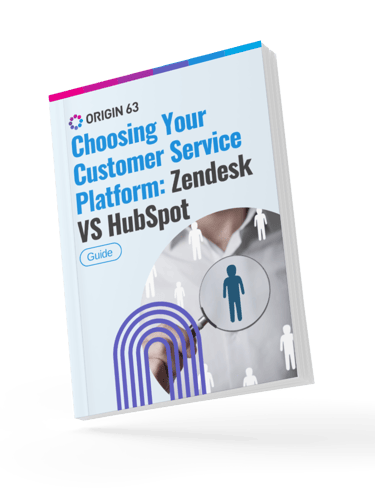
Get the comparison handbook now to simplify your decision between HubSpot and Zendesk!
The worst fear of any CTO: You just signed off on a big technology move only to find out your team isn't using the platform. (Yikes!)
Enter Origin 63's HubSpot Training & Adoption Support. We make it easy for large and complex teams to move to HubSpot without downtime. Your teams can sell, service and market from Day 1 while we are there to provide the much needed guidance and support as they adopt to the new platform.

We'll conduct a deep discovery of your organization’s needs. Our approach may include an audit of your account.
We'll map out a blueprint to identify key activities to accomplish your needs.
Our experts will present a blueprint to all stakeholders for feedback and approval.
We'll follow the blueprint and make your project come to life & provide ongoing support if required.
Contact Us

Reach us at
(619) 431-1192

Headquartered in San Diego, with a global team in 6 countries

.png?width=90&height=90&name=Arrows%20Partner%20Badge-test%20(1).png)

